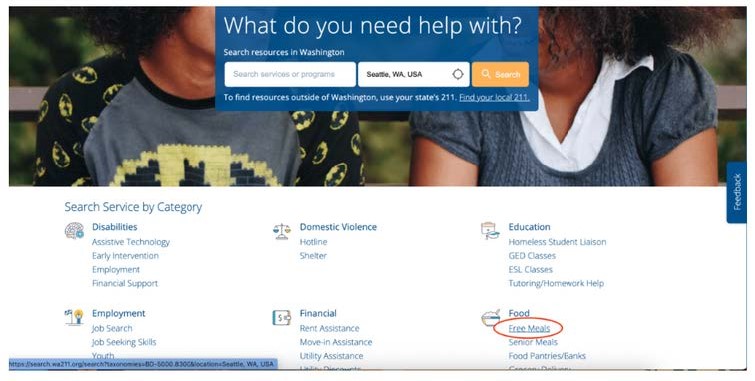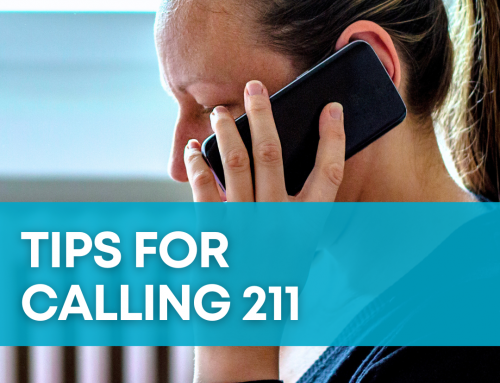How to use 211 online
Visit the Washington 211 website (wa211.org): This website provides a comprehensive database of community resources in Washington State.
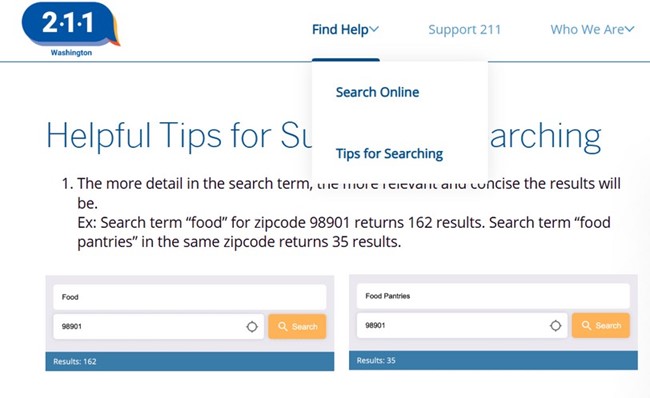
2. When typing a search term, a dropdown list appears under the term. For more relevant and concise results, select the term that best matches the type of service you are seeking.
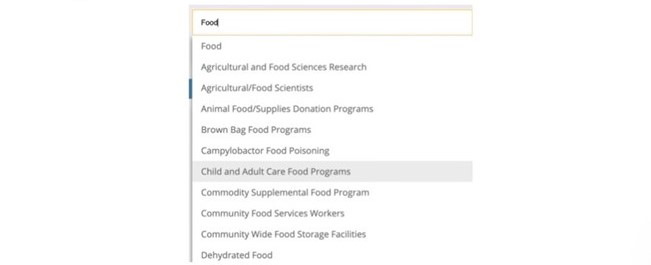
Helpful Tips for Successful Searching
3. Select the location that you want to search. If you have location service enabled on your phone or computer, the location will be automatically selected for you. If you leave the location field blank, it will include the entire state.
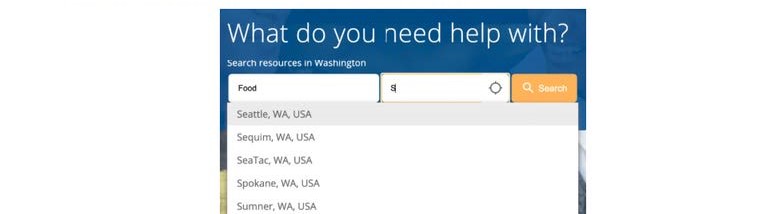
4. You can search by service category by first selecting location and then clicking the link in the category list at the bottom of the page